Downloading your digital licence
Digital licences will be available for all registered Electrical Workers (EWs) from September 2024. They can be downloaded directly from the EW portal.
To download your licence:
- From the website home page select Login
- In the portal, select your option for logging in: Google, Microsoft or RealMe
- Once logged in to the EW Portal you have 2 options to download your digital licence on the portal home screen. You can either:
- In the list of bullet points on the main screen, select Download your digital licence OR
- Underneath the Actions list on the right-hand side of the screen, select Download your digital licence
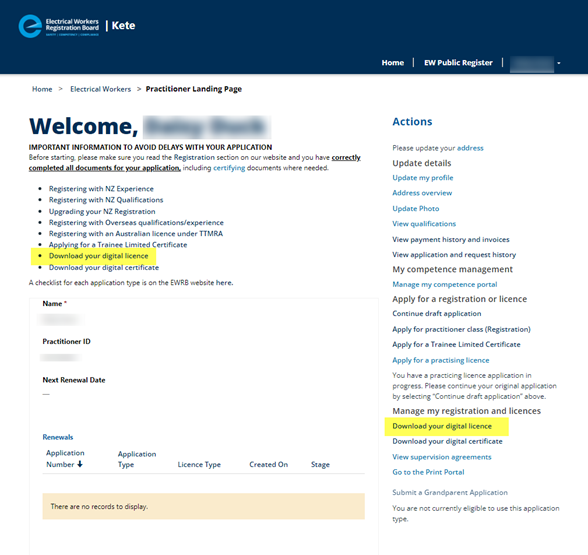
- Once you have selected ‘Download your digital licence’ it will download directly to your device.
- You may now either print this or save it to your mobile device to share as required.
You will only be able to download a licence if you have a current and active licence.
If you see the error message ‘You do not have an active licence’, your licence is not currently active. Please contact us if you think this is incorrect.
Note
Remember, your digital licence is proof of your being a registered EW. As with any other form of identification, do not let other people use your licence.

